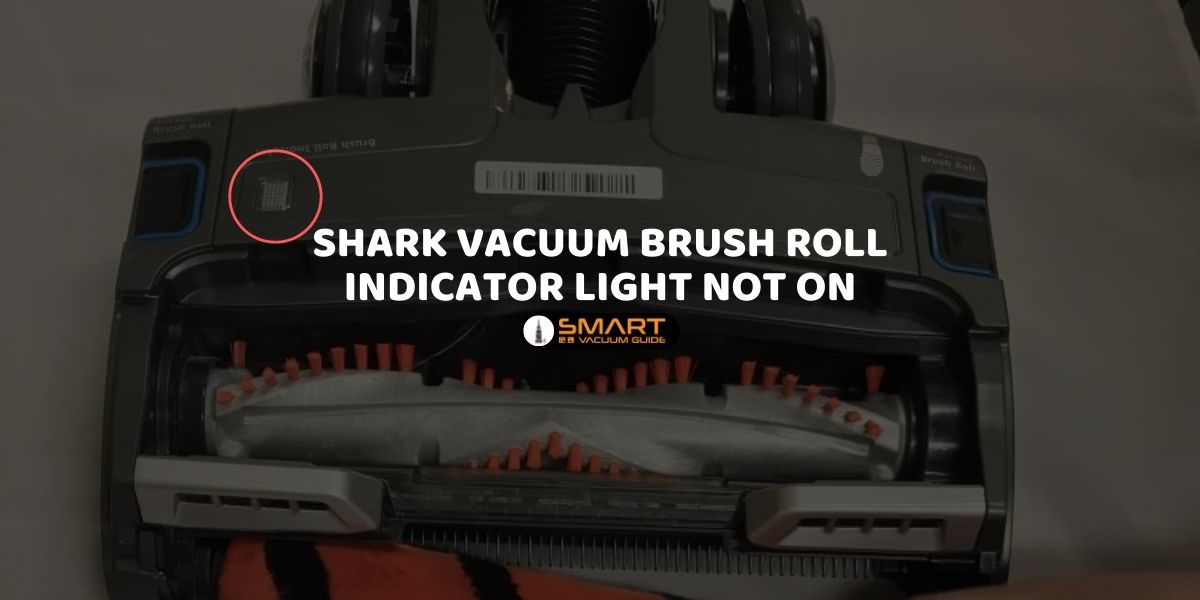All Shark vacuum cleaner owners love how efficient our cleaners clean our homes. We love the features these vacuums offer, especially the brush roll and the indicator light.
However with the Shark vacuum brush roll indicator light not on, how do we know if the brush roll is still working?
We wonder if there could be a serious problem with the vacuum cleaner and if it is possible to solve the issue ourselves.
In this article, we go through the function of the brush roll indicator light, the cause of it not working, and how to solve them.
Understanding the function of brush roll indicator light
To understand the problem, you need to understand the function of the shark vacuum brush roll indicator light.
The function of the brush roll on your Shark vacuum cleaner is to provide your carpets with a deep clean. It removes the dust and dirt buried deep inside your carpets.
To protect the brush roll and to inform you when there is a problem, a Shark vacuum has an indicator light. When the light is on, it will shine in two colors, green or red.
A green indicator light means the brush roll is functioning correctly and there are no issues. A shark vacuum brush roll indicator light red means there is an issue with the brush roll, such as the Shark vacuum is overheating or the brush roll is not spinning.
However, what does it mean when your shark rotator brush roll indicator light does not turn on?
In the next section, we explore the possible causes of the indicator light not working before we move onto solving the issues.
Causes of indicator light not turning on
Below we go through the possible causes, starting with the most serious cause and end with the least but common cause.
Steps to solve the indicator light issue
There are a couple of possible causes, and for each cause, there is a straightforward solution. You can follow our steps below to find the cause and solve the indicator light issue.
Overheating Shark Vacuum cleaner
When your Shark vacuum cleaner overheats, the shark navigator red light should turn on but it can also be the cause of the indicator light turning off and not turning on again.
Steps to follow when your Shark overheats:
- Turn the power off and unplug your vacuum cleaner
- Remove and empty the dirt container
- Clean the vacuum filter
- Clean the brush roll
- Leave the vacuum to cool for at least half an hour
- Once cleaned and cooled, plug the vacuum in and try again
- The Vacuum’s Belt is Damaged
If your vacuum cleaner is not overheating, the next item to solve is ensuring the belt is not damaged or broken. If the belt is damaged, it is also often the reason why your shark vacuum roller won't spin.
The belt on your Shark vacuum cleaner is lifelong and if damaged the best way to solve your problem is to get in touch with Shark’s repair experts.
Blocked Brush Roll
The indicator light usually turns on when the brush roll is not spinning or it is blocked by dirt and hair entangled around the brush roll. On a normal occasion, the shark rocket brush roll indicator light will turn red when it is experiencing a blockage on the brush roll. However, the blockage can also prevent the light from turning on. To solve this issue of your shark navigator lift away brush roll not working, you will need to clear out the brush roll.
While clearing and cleaning the Shark rotator brush roll, you notice some damage, it is best to replace the brush roll for your model type.
Incorrectly Attached Nozzle
The nozzle on your vacuum cleaner can be a cause of your shark rocket brush roll indicator light not turning on. If the nozzle is not attached correctly and is loose, it won’t deliver power to the brush roll and will be the reason for your shark rotator professional brush roll not working.
If your Shark rotator lift-away nozzle or Shark navigator motorized nozzle is not attached correctly, it can lead to the Shark Rocket powerhead brush not turning on and spinning.
Check if the nozzle is attached correctly and clear out any obstacle that may be preventing the secure attachment if needed.
Incorrect Switch Selection
The power switch on Shark vacuums offers a selection of two modes for cleaning. One mode is the suction mode and the other is the brush roll mode.
If your shark navigator brush roll does not turn on and the incorrect switch selection is made, the vacuum cleaner will appear to be malfunctioning.
- On the switch, you will see the two modes marked as “I” and “II”
- The “I” mode is the suction mode
- The “II” mode is for the brush roll
- Ensure the switch selection is in the proper position
If you are still unsure of how to solve the issue of your Shark vacuum brush roll indicator light not turning on, you can refer to your model’s operation manual.
Refer to the meanings of the lights and the troubleshooting section of the indicator lights.
With the Shark vacuum brush roll indicator light not on, the brush roller often won’t spin, the possible causes are debris entangled on the brush, incorrectly attached nozzle, damaged belt, or an incorrect switch selection. Make sure you select the brush roller mode, the brush roller is clear of blockage, the nozzle is attached securely, the vacuum cleaner is not overheating and the belt is in excellent condition.
6 HOURS 47 MINUTES
ESTIMATED TIME RESEARCHING AND WRITING THIS ARTICLE
You Might Also Like:
You love operating your Shark vacuum cleaner but suddenly the roller brush has stopped spinning. Your vacuum is no longer picking up the ....Continue Reading
All Shark vacuum cleaner owners love how efficient our cleaners clean our homes. We love the features these vacuums offer, especially the brush ....Continue Reading
You are all fired up and ready to vacuum your home, however, your Shark vacuum won’t turn on. A Shark vacuum not turning ....Continue Reading
You have finally purchased yourself an exceptional vacuum cleaner to clean your home with little effort. A Dyson ball multi floor vacuum cleaner.This vacuum ....Continue Reading
There is so much to love about a Rainbow vacuum cleaner, it is an extremely powerful cleaner. This machine cleans the wall, floors, ....Continue Reading
For many households, a vacuum cleaner is a necessity, as we all rely on our vacuum cleaners to clean our homes. A top-quality ....Continue Reading
We all know that you should not vacuum over a power cord, pull the cord around corners or close a door on the ....Continue Reading
You clean and maintain your shark vacuum cleaner regularly, but do you also clean your shark vacuum hose?We all can easily forget the ....Continue Reading
An important part of keeping your Shark vacuum cleaner working effectively is ensuring there are no blockages. The primary cause of blockages is ....Continue Reading
You love your Shark vacuum cleaner, but find it is struggling to turn or pick up anything. It is time for you to ....Continue Reading
- How to Change Belt on Shark Vacuum - June 21, 2021
- Shark Vacuum Brush Roll Indicator Light Not on - June 21, 2021
- Shark Vacuum Not Turning on - June 21, 2021